Page owners on Facebook can create a custom URL for their business page. Though the procedure is straightforward, the user can sometimes experience the “This page isn’t eligible to have a username” problem. This guide will help you step by step to resolve this error.
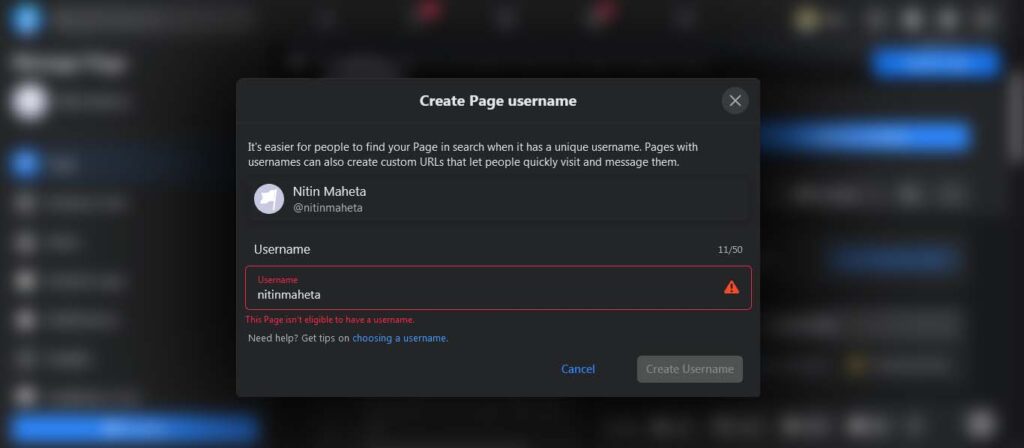
Possible reasons for this error:
Your page might not have met one of the following requirements set by Facebook, thereby leading to the problem:
- Your Facebook page doesn’t have at least one post and 25 page likes.
- Your Facebook Page may not be verified.
- You may not be an admin of the page for which you are attempting to create a username.
Attempt to satisfy these requirements and try again. If the error persists, follow the below-mentioned steps to fix the error.
Using a different Facebook account
- Log in to Facebook with your main account.
- Navigate to “Settings” and open “Page Roles.”
- Enter the name or email of the user you wish to add as an admin in the “Assign a new Page role” text box.
- Choose the profile and switch the Editor mode to “Admin” by clicking on the “Editor” option.
Select “Add.” - Now login with the credentials of the account you made as admin.
- Select the “Manage Pages” option by clicking the arrow icon in the top-right corner.
- Choose the page you want to manage.
- Select “About.”
- Select “Create a page @username.”
- Enter the username of your choice and select “Create a username.”
You have now successfully created a custom URL for your Facebook page.
Recommended for you:
How To Use Two Facebook Accounts on Android

Leave a Reply