Year after year, we witness the release of some fantastic games. Unfortunately, it is impossible to play all games on a single platform. When Microsoft Games releases their games, it is solely for the Xbox and Xbox 360. Not every one of us is privileged enough to own an Xbox, so what do we do? Simple. We play those games on our PC. How? By using Xbox 360 emulators.
With these emulators, you can cherish the same gaming experience you would have gotten on the actual console. But there are too many emulators available. Which ones are the best? Let us discuss the ones that ensure a rich gaming experience.
CXBX Emulator
CXBX is one of the best Xbox emulators that provides support for Windows 10, 8.1, 8.7, and Vista. It offers you the option to convert various Xbox executable files to the .exe format. You should not face any problem while installing it; however, you can only play only five games on this emulator. They are Smashing Drive, Whacked, Futurama, Turok: Evolution, and Battlecry.
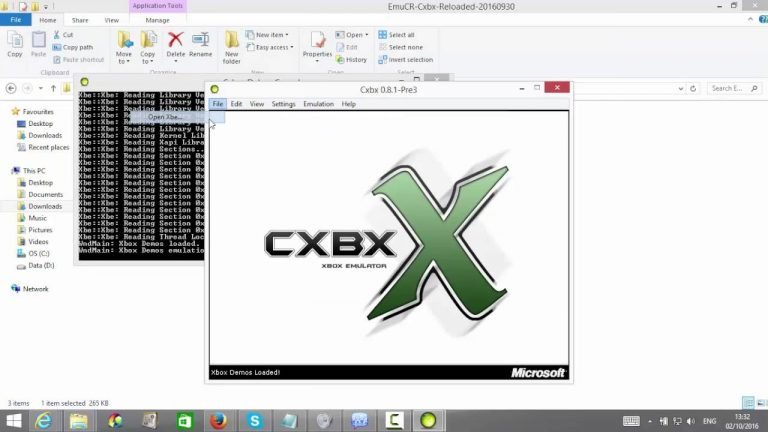
After downloading the emulator, download the desired game from different websites. Subsequently, extracting the file contents into a folder and opening it should be the next step. For this, you can use the Utralso software. CXBX offers you some useful tools that include Xbox executable viewer. It has the ability to emulate various Xbox pixel shaders too. Moreover, you can also emulate different Xbox SDK samples too.
For CXBX to work, you require a strong PC with a heavy system. One drawback is that there are not too many games and the options you will have are limited.
Xeon
Another very popular Xbox 360 emulator is Xeon. Out of all emulators, Xeon is regarded as the most stable one. On Xeon, you will feel as if you are playing on the console. The first game on Xeon was Halo. The development was done in the early stages, and it has ceased now.

It is compatible with both Windows and Ms-DOS. The package includes xISO programs as well as Xbox Backup Creator. However, Xeon only emulates the NTSC version of Halo. Development for this emulator has stopped now.
Dxbx Xbox Emulator
Dxbx is a powerful emulator that you can use to play Xbox games on your PC. Dxbx converts files with the Xbox format to a format that works on a PC. Dxbx works similarly to Cxbx. Moreover, the developers used the source code of Cxbx to create Dxbx.
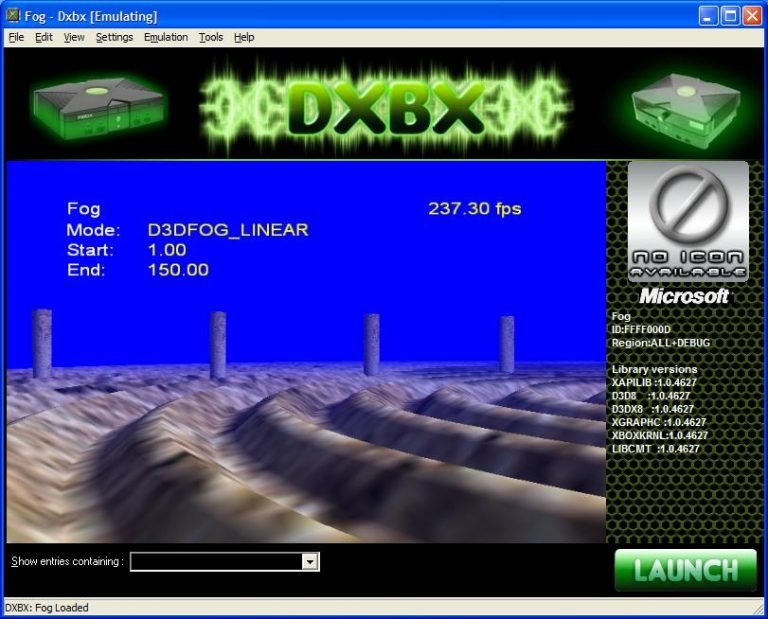
It can run smoothly on Windows Vista, Windows 7, and Windows XP( all 32-bit operating systems). On Dxbx, you can enjoy playing Turok, Battlestar, Calletica, Petit Copter, Gauntlet Dark Legacy, Rayman Arena, and Smashing Drive.
Dxbx boasts of a customizable symbol detection engine. It comes pre-installed with Direct3D8 for graphics purposes. The emulator utilizes Xbox Kernel APIs. The only limitation is that it can work only on 32-bit operating systems.
Xenia
Xenia is a unique Xbox emulator. It works perfectly even though it is still experimental in nature. You can expect constant updates with new features while using it. If one of your favorite games is Frogger 2, released in 2008, then Xenia is the emulator you should download.
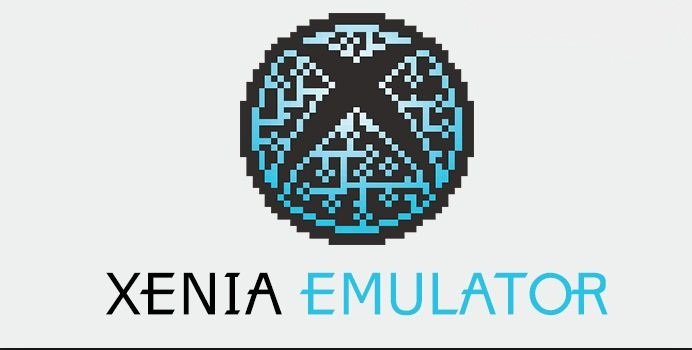
You should prefer the new version over the current one since the former is faster and relatively more lag-free. One of the best things about Xenia is that the developer is still working on it, which means any issue that pops up is resolved.
X360E
This is yet another experimental Xbox emulator. It is less of an emulator and more of a converter of Xbox 360 executable files into Windows executable files. The good news is that you can relish the gaming experience of the Xbox Live Arcade. No other game apart from that will work on this emulator.
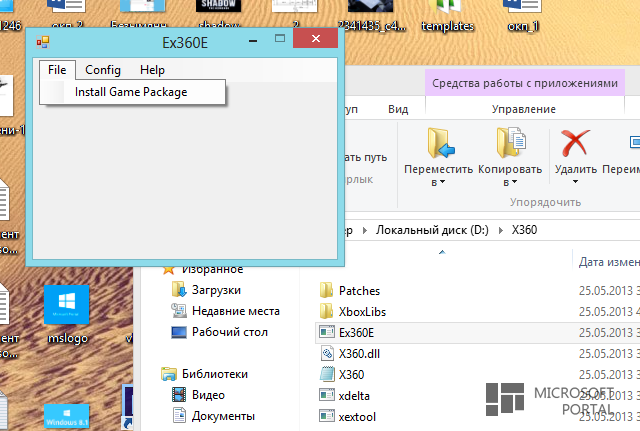
X360E is compatible only on 64-bit operating systems like Windows 7 and 8, NET Framework 3.5, and Microsoft Visual C++ Runtime. You can play the much-coveted “Fez” game on it. However, the GUI and patcher of X360E are yet to be completed. It has a con that it is still in its nascent stages and has significantly less to offer due to that.

Leave a Reply