
Extracting audio from video on an Android device has never been this easy. This guide will contain a list of the applications from the Play Store that can make this task look like a breeze.
It would be an understatement to say that mobile applications have occupied a sphere in everyday life. Apps are there to make our lives easier. They perform many functions and have features that help us in a lot of ways. This article will cover the finest mobile apps which will let you extract audio from video on Android devices.
To extract audio from a video, all you need is the help of some apps and follow some simple steps. We now have access to several applications existing on the Play Store that can help perform this task for us. You can create aesthetic edits and funny memes with the help of these apps since they provide background music and funny sounds as well. Let us learn more about these applications.
Contents
Video To MP3 Converter
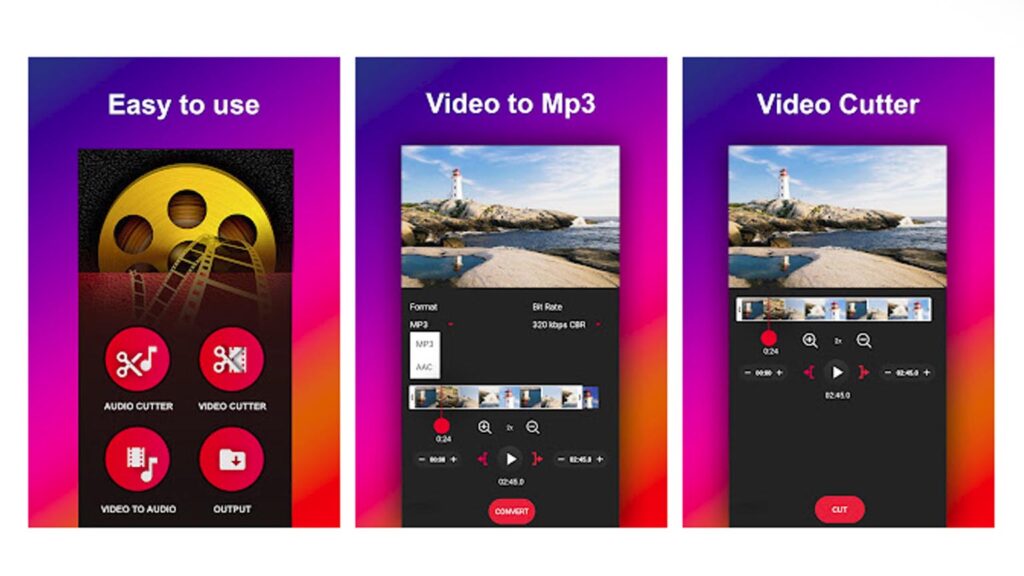
All Android users can download this excellent app from the Play Store for free. You can explore it and play around with its valuable and exciting features. It produces high-quality audio and music from any video or movie.
The user interface is pretty solid and straightforward. You will also discover several other features on the app like quick audio conversions, fast video conversions, and many others. The app also has an MP3 cutter that offers a bitrate up to 320 kb/s. You won’t have any issues extracting the audio from the video in this app.
If you want, you can also create a ringtone of your favorite song with the MP3 feature. It has many features that make it one of the best apps for the extraction of audio from a video.
| Features: |
|---|
| Simple user interface |
| Fast video conversion |
| Supports video formats including wmv , MP4 , 3gp , flv , avi etc. |
| Integrated MP3 cutter for making ringtone. |
| Supports Bitrate 48 kb/s , 64 kb/s , 128 kb/s , 192 kb/s , 256 kb/s , 320 kb/s. |
| Simple and advanced mode MP3 conversion for advanced users. |
| Fast video cutter for cutting video files easily. |
| One tap to play music files. |
Video to MP3 Convertor and Compressor
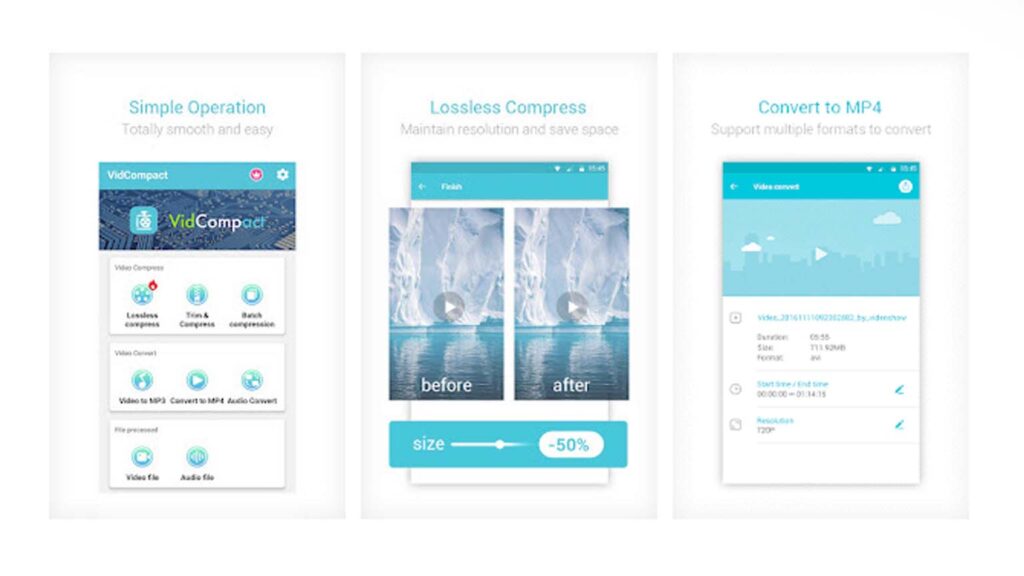
Video to MP3 Converter and Compressor is another such app that you can use to extract music from videos. The app is user-friendly and has versatility in its design and use. You do not have to pay anything to install and use this app. There is no degradation in the quality of the audio after the extraction process. Use this app, and you will find that converting a video from MP4 to MP3 was never this easy.
The formats supported by the app include MP4, MKV, HD video, HTML5 video, MOV, and many others. Apart from the extraction feature, the app also provides other features like cut, reverse, trim, slow motion, and rotation. You can also compress high-quality videos easily using the app and modify the audio frequency as per your preferences.
| Features: |
|---|
| Convert videos to MP4 in simple steps. |
| Compress video clips of any size with high quality. |
| Crop & cut & trim video right on your device. |
| Play video clips, rename videos, delete videos easily. |
| Change audio frequency, speed up or slow down your video. |
| Compress video to very small size without losing video quality and maintaining resolution. |
| Supports almost all file formats, including HD, AVI, MKV, FLV, RMVB, 3GP, MPEG, WMV, MOV. You can also choose other formats in the format galleries. |
| This clip converter, video to mp3 converter supports more than 30 languages and more than 200 Android devices. |
Video to MP3 converter by Inshot
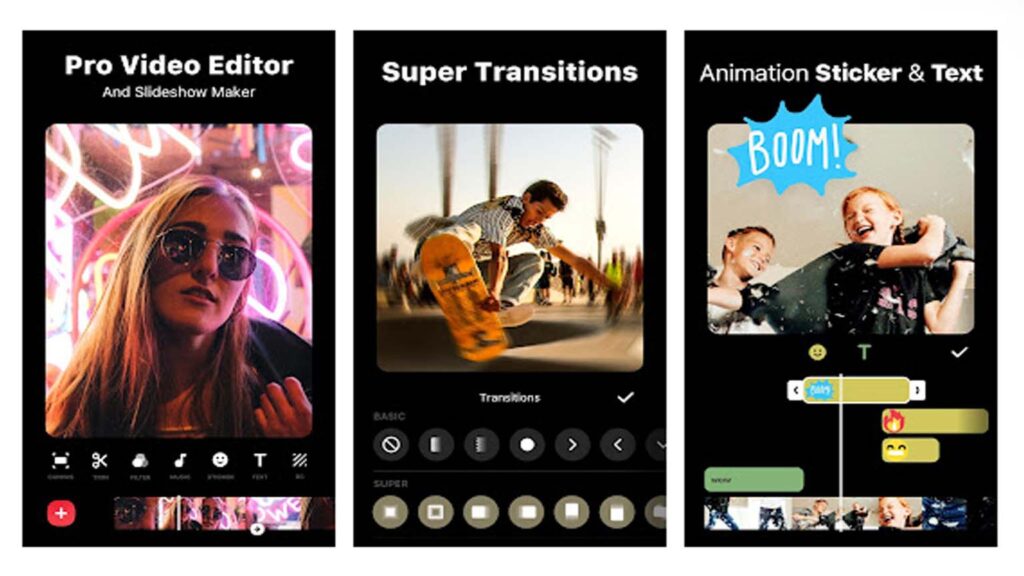
Video to MP3 converter is a high-speed tool, and it converts and trims video very quickly and efficiently. Apart from converting videos to MP3 or MP4, it can also merge music to create the perfect ringtone. The app also has a fast video feature that enables you to trim high-quality video clips and extract audio. It is the most powerful converter on this list and lets you convert up to 25 audios simultaneously.
It can support most video and audio formats like MKV, MP3, MP3, acc, FLAC, etc. There is also the feature of a video cutter which is a bonus and lets you trim and alter your liked videos quickly and easily. It can also support a bitrate of 320 kb/s. Using it is very simple, and it is a powerful tool with many features.
| Features: |
|---|
| Video making application with Vlog music. Add InShot featured music or use your own music. |
| Extracting music from videos. |
| Add your own voice to your video, like a recorder. |
| Adjust music volume and music fade in/out option. |
| Merger 2 clips by adding transition effects to make the transition of video clips more cinematic! 60+ transitions are available |
| Reverse./Rewind or Rotate/Flip your video by one click. |
| Add movie style video filters and full effects such as Glitch effect, stop motion, Retro, RGB, etc. |
| Adjust video brightness, contrast, saturation, etc. Customized video filters and video effects. |
Recommended for you:
How To Record Internal Audio On Android
Best Voice Recorder App For Singing
Audio Extractor
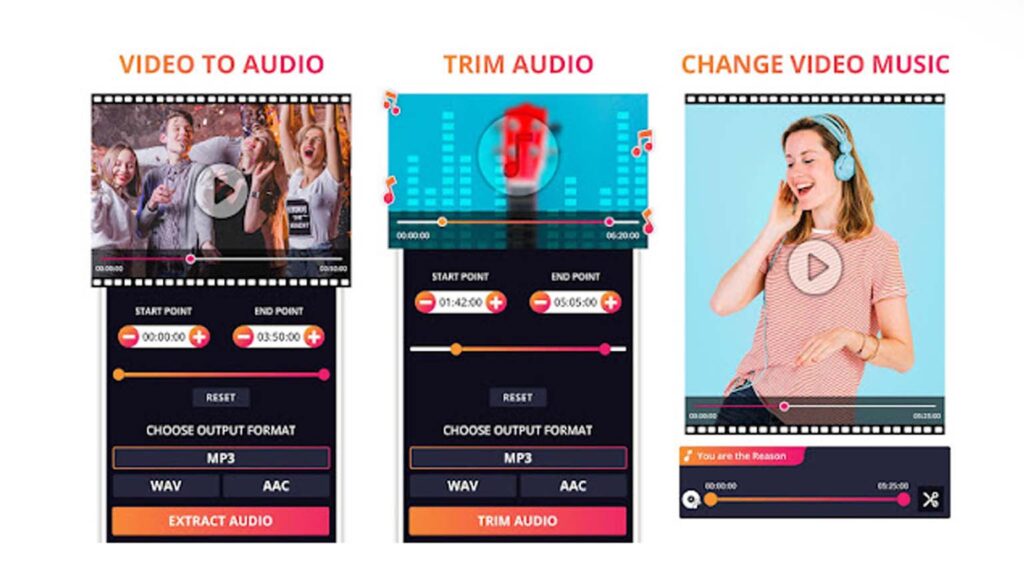
Audio Extractor is one of the most widely used and user-friendly applications. There is a unique feature in this app that sets it apart from other applications. Apart from extracting audio from the video, this app can also apply the extracted audio to a separate video.
Using this app is a straightforward process. You have the option to either trim, cut, and extract audio from the video. Audio Extractor can convert the extracted audio into multiple formats like Wav, MP3, or aac format depending on your requirements and preferences.
It has an audio trimmer that enables you to use the audio clip from any of the video clips. Another commendable feature is the change audio feature. This lets you modify the original background sound of the video. In conclusion, it can be called an excellent application for audio extraction from video on any kind of Android device without worrying about the publishing mark.
| Features: |
|---|
| Quality Audio Extractor and Converter. |
| Quality Audio Trimmer and Converter. |
| Change Audio of Video File Easily. |
| Convert Original Video to .mp3, .wav and .aac. |
| Change Format And trim Audio Easily. |
| Supports Different types of videos and audios. |
| Very fast extractor and converter. |
| Preview the audio or video before saving it. |
Timbre
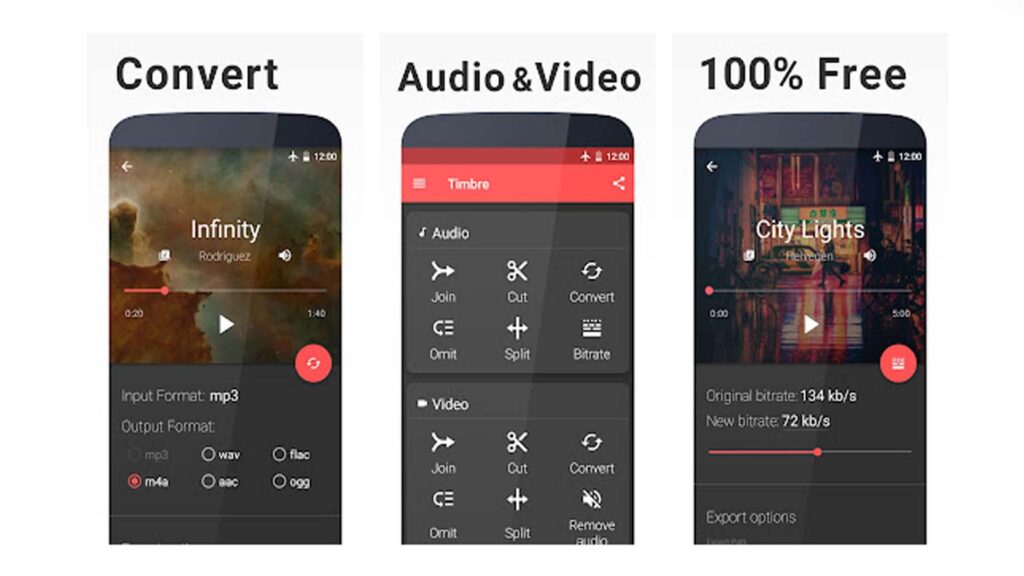
Timbre has a beautiful design and does not cost anything to its users. The app offers useful features like merging, cutting, trimming, editing, etc. Using Timbre, you can either cut any video song or just the solo audio. Besides MP3 and MP4 formats, it also supports other audio and video formats as well. Timbre also offers a tool that converts video files into GIFs.
| Features: |
|---|
| Audio/Video Cutter |
| Audio/Video Joiner |
| Audio/Video Converter |
| Video to audio |
| Video to GIF |
| Audio/Video Splitter |
| Audio Bitrate Changer |
| Audio/Video speed changer |

Leave a Reply