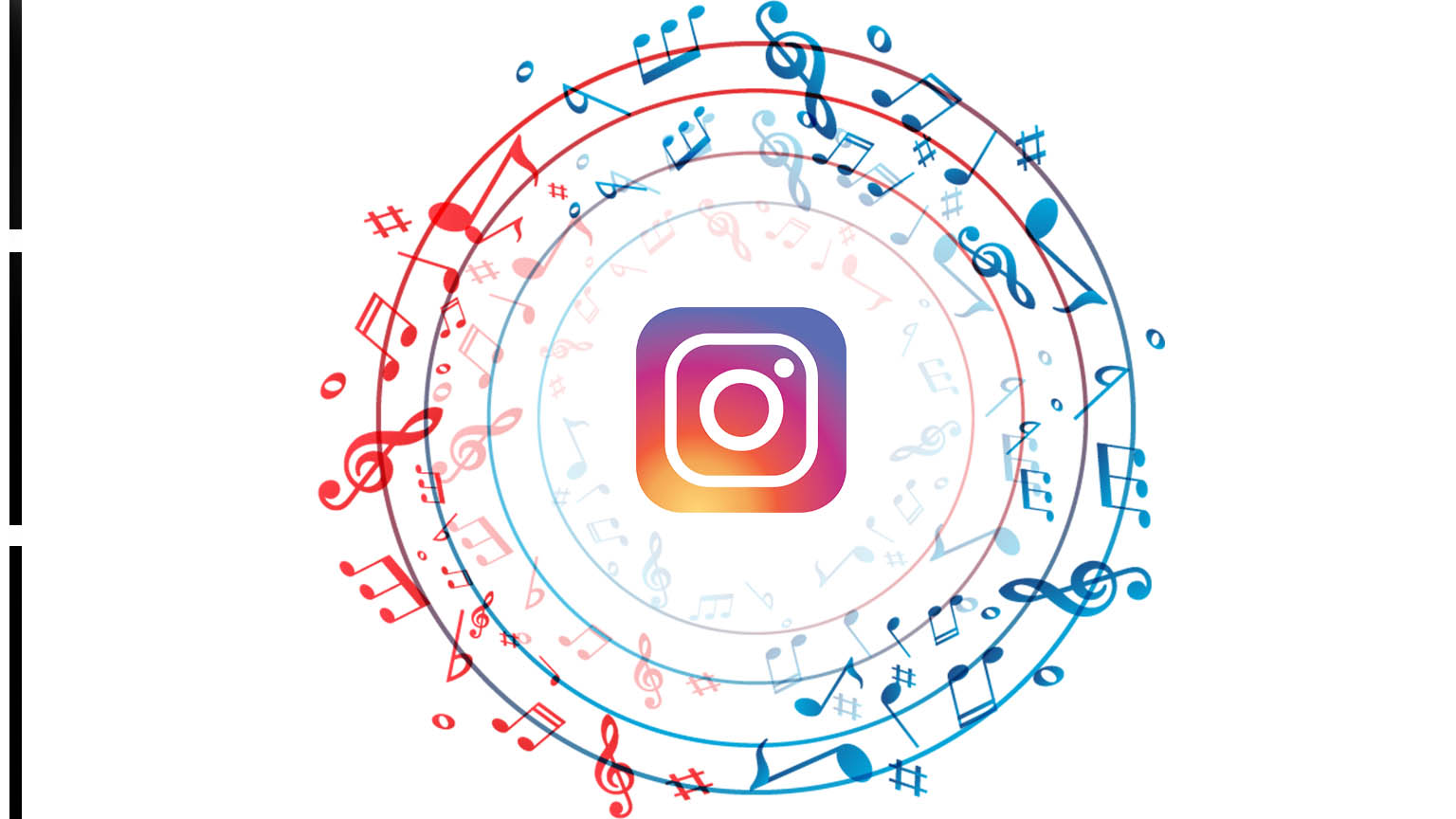
Instagram stories have proven to be the most engaging part of one’s Instagram account. Users these days are looking for various ways to engage their audience, one of the many ways is to add a song to your Instagram story.
One can choose to mix music to their Instagram story, and users can just click on the lyrics or the music stickers, and they will be redirected to the music library where they can also listen to the whole song that you have posted on Instagram but doing that involves certain steps which one need to learn, how to post on the Instagram story with musical background. Here are a few steps that might help you post your Instagram story with musical background.
Contents
Sharing music from Instagram App
To add music to your Instagram story from Instagram, one needs to follow these instructions:-
- Check for any updates on your Instagram app to ensure you have the latest features downloaded on your mobile phone.
- Choose the photo or video from your device that you want to post with musical background on your Instagram story.
- After uploading the picture, tap on the sticker section on the stories and browse from the Music sticker.
- After clicking on this sticker, you will find that a music gallery with thousands of music tracks will be opened in front of you.
- You can either go for suggested songs listed under that section or choose to browse for more songs from the Browse section.
The Instagram music collection is indeed an enriched library with songs and instrumentals from various singers all across the globe.
- Once you find the perfect song for yourself, now is the time to edit the track to customize it.
- First, you need to determine the exact speed of the song you want to have in your story. There, one needs to set the track speed and then move on to choosing the right section from the song that goes with your story.
- Moreover, you need to keep in mind that the maximum length of the trimmed part is 15 seconds. However, one gets to adjust the playback duration of the song between 1 to 15 seconds.
- Apart from these, one can also add lyrics to their music if they want to. To do so, you need to see if the lyrics automatically pop up after a song is selected. If it does, then you can add that and modify it accordingly, whereas if the lyrics didn’t pop up automatically, that means Instagram does not support lyrics for that particular song.
- Now when you have selected your song and enabled lyrics, also you should now focus on editing the lyrics. Instagram gives its users the option to edit the lyric’s font style, size, and font template.
- These lyrics will also act as a link to the song for your viewers, which they can click and listen to the song directly.
- At last, you now just have to edit the music sticker that you have selected at the start. You can just browse different styles in which the sticker would be displayed just by tapping on it multiple times. You can also resize the sticker before posting the story.
- Finally, tap on the Your story button to post the story with musical background on your story. You can either opt to show it to your close friends or everyone on your account.
How to add music from external apps
If you can’t find your song in the Instagram music library, you can go and look for that song on other music apps. Music apps such as Spotify, Shazam, and SoundCloud offer its users options to share their music directly from the app to their Instagram stories.
How to add music from Spotify
Being the most used music app with over a million user base, Spotify has a huge library of songs and instrumentals from all across the world. You need to follow a few steps if you want to share your Spotify music on your Instagram story.
- Click on the three dots on your music screen to open the options bar.
- Now click on the share button; you will be presented with the list of options or apps where you can share your music. Click on the Instagram button, click on the Instagram story button, and you will be redirected to the Instagram story on your Instagram app. Customize the story by adding stickers or any text message that can also add tags and hashtags to your story.
How to add music from Shazam and SoundCloud
Adding music from these to have app also follows similar steps as Spotify
- Find the song in your song library that you want to post on your Instagram story.
- Find the share button on the respective apps and click on the Instagram story; you will now be taken to the Instagram story where you can share the music you have selected with its poster image.
- You can now choose to decorate your Instagram story by adding various stickers or any text message.
Recommended for you
10 Apps For Creating Beautiful Instagram Stories

Leave a Reply