Google has done extensive work when it comes to making our smartphones more customisable and efficient. It provides several services on its app store known as Google Play Store from where you can buy some for free while some cost money. Therefore, there can be times when the services you buy may not meet your expectations or may not be of your use. In such cases, you can request for refunds from Google which they would assess and then accordingly act on it. However, there is always a possibility of getting a refund for the services which you don’t find worthy enough.
Therefore, if you want to initiate a refund, you need to be real quick, i.e. you cannot wait for more than two days after the purchase. In such cases, Google may not consider your request, and you would have to bear with the service you opted for. The refund for certain services depends on the Google policies and in order to get your money back, you can either request a refund from the Google Play website or directly contact the developer. Some of the ways in which you can request for refunds on Google Play are:
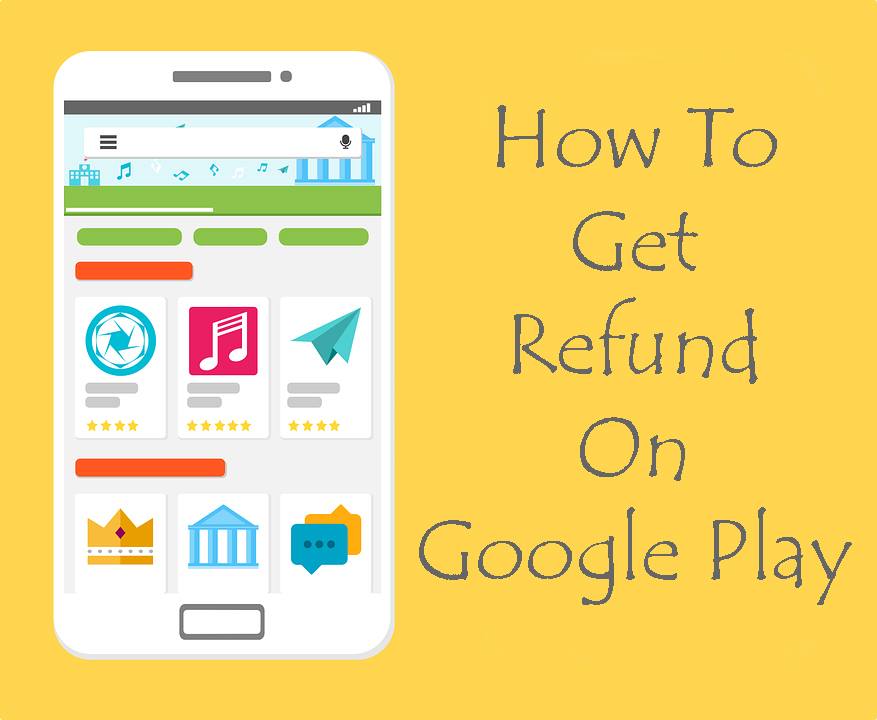
Contents
Directly ask the developer
In some cases, the services and applications provided on the Play store are not originally from Google but belong to a third party. In such cases, you can request for refunds directly to the third party developer without involving the Google website in between.
Further, you should only try to contact the developer when you need to inquire about the application or services. In some cases, when you purchase a service or an app, it may not work as expected or may not be delivered at all in the first place. These cases would allow you to contact the developer asking for a refund. However, you need to make sure to complete this process within 48 hours of purchase from the Play Store. The immediate question which arises is how to get in contact with the developer of the application? To do that, you need to follow these simple steps:
- Open Google Play Store on your phone.
- If you do not have the application, open your browser and search for Google Play in there.
- After that, you need to locate the app and select it.
- You would find an option stating “details”. Clicking on it would result in the extension of the page.
- Then, you would find an option for additional details from where you can access the contact information of the developer.
Request a refund on the Google Play site
For services purchased from Google itself, you can go to the Google website and request for your refund within 48 hours. Go to the Google Play official site through your web browser and open your order history. There, you can find all the transactions you have made till date with your Google account.
Now, you would find a way to report a problem or request for your refund from the more options present on the top right corner of your screen.
On requesting a refund, you would be taken to a form. You need to fill in the details carefully and then press the submit button to initiate your request. After this, you would get a pop up saying thank you for the submission on your screen following which, after some time, an email will be sent to you with the company’s final decision on your refund request.
If your request is accepted, it takes around 2-4 business days for your refund to reflect in your bank account.
Request a refund using Google Assistant
Google Assistant is an AI tool that can help us access our phones and get things done for us on command. It can also help you with the refund process in case you want your money back in exchange for service you just subscribed. All you need to do is tell one of these mentioned sentences to you Google Assistant, and it will respond back with the companies policies that will help you figure out your issues.
- “How do I get refund from Google Play?”
- “Cancel my Google Play Apps order.”
- “I need a Google Play refund.”
- “I want a refund from Google Play.”
- “I paid for an application, but want a refund.”
Refunds for Google Books and Google Music
Google Play offers you numerous services, some of which are applications, books, music, etc. However, the refund process for every service may differ from the others. In the case of apps and services, a person can ask for refunds if they got the wrong application or the service did not meet their demands. But in the case of books and music, i.e. when the services that have been downloaded, the refund process may vary. To get a refund for Google books:
- Open your web browser and then, proceed to Google Play Services.
- From the three dots available on the top right of your screen, click on order history.
- After reporting a problem, you will need to elaborate the same you are facing and why you should get the refund.
After reviewing your request, you get a reply mail from the Google Services stating whether your request has been considered or not. You need to complete this request within a week of your purchase. With any delay in time, your chances of getting a refund also minimise.
Recommended for you:
Top 10 Best Live Currency Conversion Rate Apps for the Android
Summary
The services provided by Google Play are so vast that sometimes you may end up with a wrong application or data. In some cases, you get applications different from your expectations and which would not be of your help. These cases are considered by the Google Play Services as genuine, and you get a refund. However, in cases where you have already downloaded the data or played music, to get a refund is not that easy. To make the best use of these services, you need to be careful with the Play Store and buy the applications only after analysing them thoroughly.

Leave a Reply