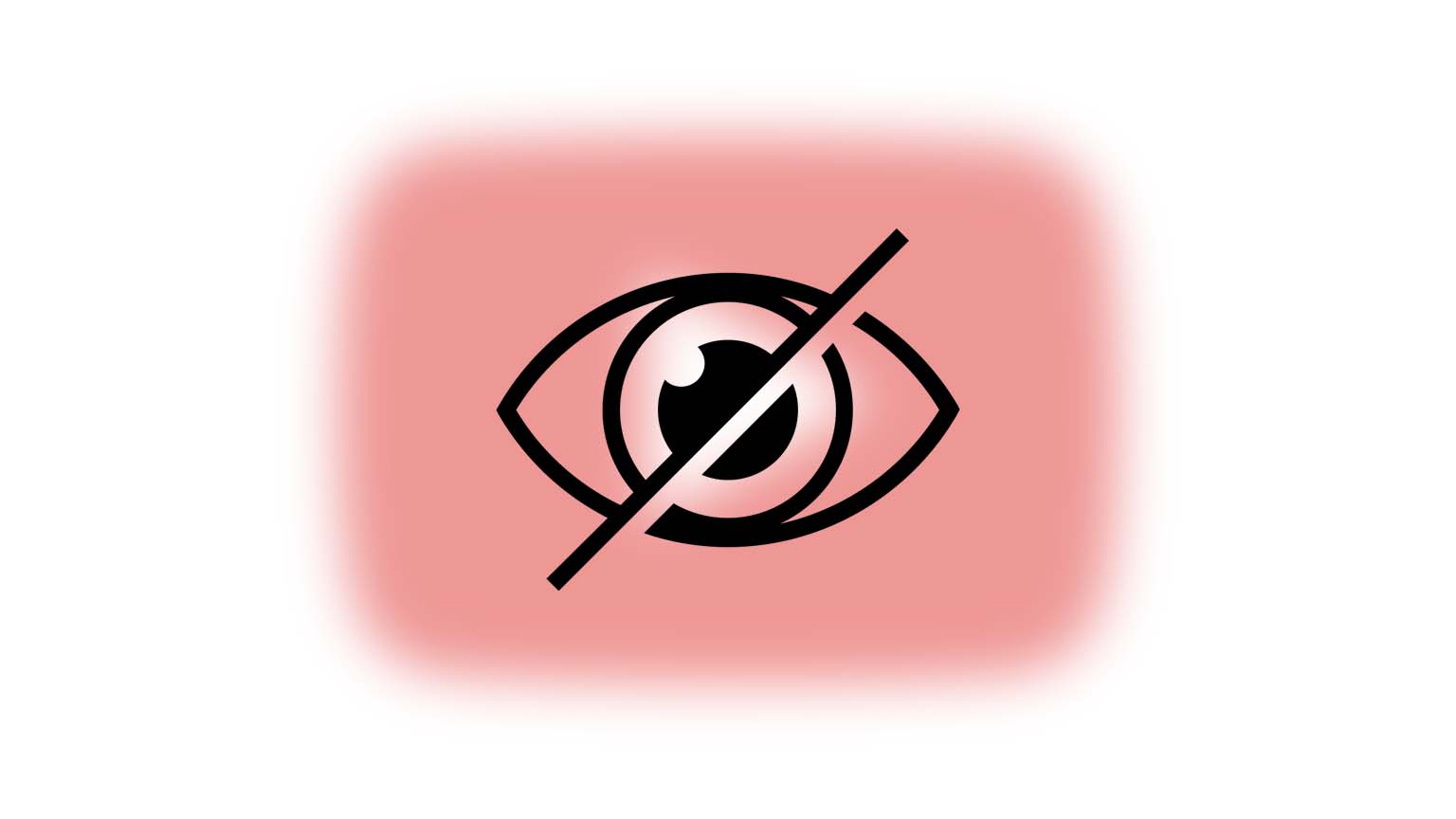
Sharing videos on YouTube doesn’t always mean making them public. Sometimes, you might want to share a video privately with a specific group of people. Here’s how you can do that:
1. Log In and Upload:
Sign in to your YouTube account. If your video isn’t uploaded yet, do so and select the “Private” option during the process.
2. Access Your Videos:
Hover over your account name in the upper-right corner of the YouTube homepage. Click on “My Videos” to see a list of your uploads.
3. Edit Your Video:
Find the video you want to share from the list and click on “Edit.”
4. Find the Private Sharing Option:
In the video settings, scroll to the “Broadcasting and Sharing Options” section. Here, check the box for the “Limited access URL” option under “Private.”
5. Copy the Private Link:
A private URL will now be visible. Copy this link by pressing “Ctrl” and “C” together or by right-clicking and choosing “Copy.”
6. Share the Link:
Send the copied link to the people you want to share the video with. You can share it with up to 25 individuals. They’ll need a YouTube account to watch the video. Once they sign in, they can click on the link to view your video.
Conclusion:
YouTube gives you the flexibility to control who sees your content. Using the private sharing option, you can keep your videos limited to a specific audience.
Always check the official YouTube support pages for the latest information on features.

Leave a Reply