One of the notable astonishing smartphones available in the market is Samsung Galaxy S20. Thousands of features, exceptional performance, and budget-friendly are the things that people get fascinated about. S20 comes with a pack of characteristics like an extra-ordinary Qualcomm 865 processor, fabulous display, most superior cameras, and many others. However, all that is not the best part about Samsung Galaxy S20.
This guide aims to assist those struggling to find an option to turn off the 5G functionality on their S20. Before that, let’s throw light on the way in which 5G technology has been included in this Samsung device.
Welcome, 5G!
It has 5G connectivity, which makes this smartphone stand apart from others in the same league. Hence, tech-freaks who seek for ultra-high internet speed, this feature serves their purpose. The fifth generation of mobile networks is 5G. After 1G, 2G, 3G, and 4G, 5G comes with a whole new standard of global wireless.
Everything and everyone, from devices to equipment, and people, all can virtually connect altogether. Extensive network reach abilities, added reliability, almost negligible latency, and ultra-high data speeds, are the proposed deliverables of 5G connectivity.
Why is 5G better than 4G?
The following are the reasons that explain that 4G is way behind 5G capabilities.
- Significantly Fast: Peak Speed up to 20Gbps, and an average speed above 100Mbps
- Extensive Network Reach: Network efficiency and data traffic capacity increased by 100x
- Extremely low latency: 10x decrease in latency makes it to ms, hence providing real-time & immediate access
- Unified interface: introduction of mission-critical comms and extensive IoT deployments; all bands(high, mid, low) and type of spectrums(shared, unlicensed, licensed); interconnections like multi-hop mesh and device-to-device
- Much better spectrums: covers all types(low, mid, high), from as low as 1GHz to 6GHz, and up to mmWave
The Otherside
There are a few people who live in areas that do not have stable networks or 5G connectivity. Having this feature or not is merely the same for those people in those areas. Therefore, it would be great for them to disable this 5G feature and bring back 4G connectivity.
Since the network is unstable, doing this would save battery. Kindly note that in the areas where there is a stable network, enabling 5G will drain less battery than using a 4G network. The below-mentioned step-by-step pointers will help you to disable 5G on your Samsung Galaxy S20 device.
Disabling 5G on S20
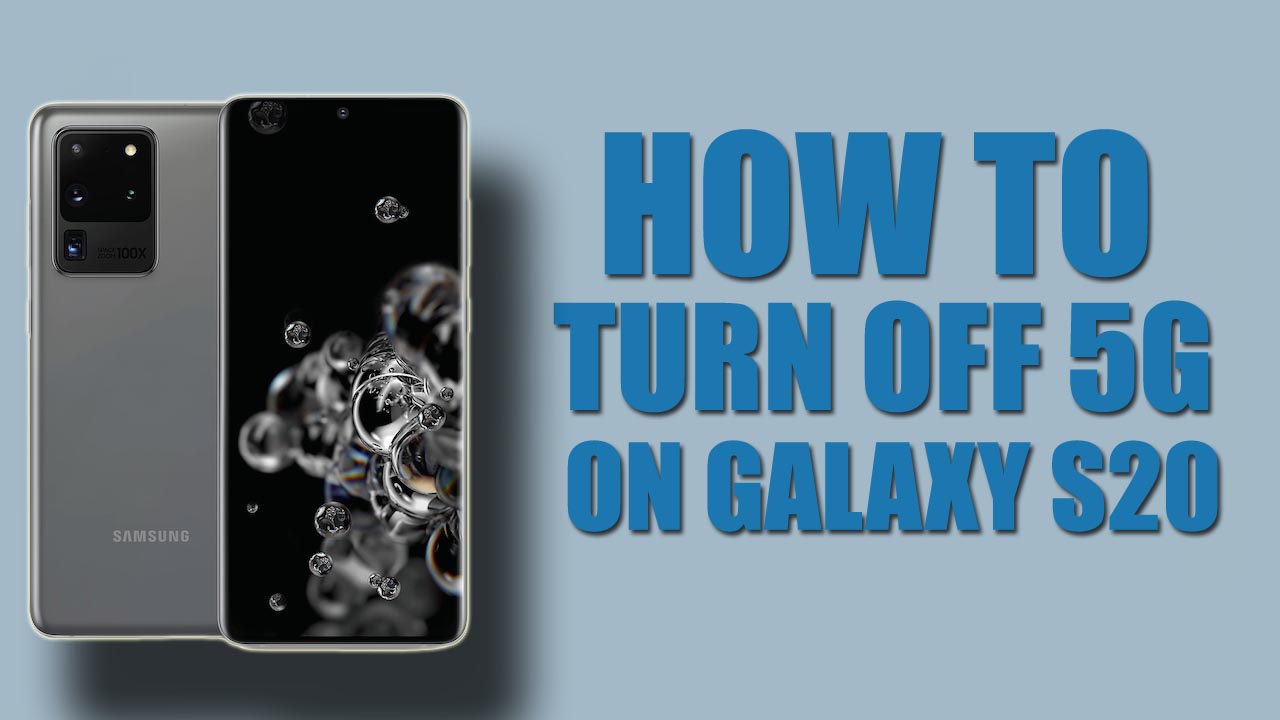
The process of disabling 5G on your Samsung Galaxy S20 device involves a few easy steps, and no matter if you are new to the world of smartphones or an experienced user, you can go past it effortlessly. Have a look.
- The first step is to unlock your device and tap on “Settings.”
- Open “Connections” under the “Settings.”
- Go to “Mobile Networks” and open it.
- Next, under “Mobile Networks,” hit on “Network Mode.”
- Now, you will find that there are five modes under “Network Mode,” and you may tap on any other than the top one, i.e., 5G/LTE/3G/2G, for disabling 5G connectivity on your Samsung Galaxy S20.
- By doing this, your device will not further search or connect to any 5G towers.
The Right Approach
Many people are confused about the amount of battery drainage by using 5G mode in their Samsung Galaxy S20 device, especially in areas that do not have 5G towers. The reason behind this complexity is because of the initial phase of 4G connectivity. It was great to turn off 4G in its initial days as it significantly saved battery drainage. However, it is not that significant in the case of 5G connectivity.
5G operates on a different mechanism in which the device doesn’t continually search for the 5G signals. The hand-off is the thing that happens when the 4G tower also bears 5G connectivity, and your phone gets handed-off to the 5G signals. Some networks have the same antennas for both 5G and 4G, so users get uninterrupted connectivity because nothing like a hand-off ever happens.
On the other hand, few networks do not even initiate a hand-off until your device transmits any data. Until now, most of the 5G networks are Non-standalone, which means your device will only search and connect to the 4G towers, and whether or not it has 5G, that tower will provide connectivity to your device.
Therefore, there is nothing like a battery-drainage issue for today’s phones as they do not seek a separate tower for 5G. Once the world has standalone 5G towers, then there will be an issue of battery-drainage, which is only in the areas with unstable network connectivity.
Conclusion
Turning off 5G connectivity is useful when you do not have 5G towers around. Rural areas and small towns lack 5G connectivity, and should not expect it for a long time. Hence, it would be great to turn off the 5G radio during your course in these areas. Doing this will not allow your phone to show 5G as it will only connect to the 4G towers.
Related Posts:
How to Fix Samsung Phones Not showing up on PC

Leave a Reply