Our phones are our consistent partner in today’s time. We need them with us for every little task that we need to carry out. Therefore, even the slightest glitch in our phones can lead to a lot of inconveniences for us.
With that being said, if your Samsung Galaxy S8 is having trouble with charging — like it only charges when switched off — it can cause you more trouble that one would like to face. Thus, in this article, we will discuss the said problem and a few of its solutions to spare you all the trouble. Let us get started.
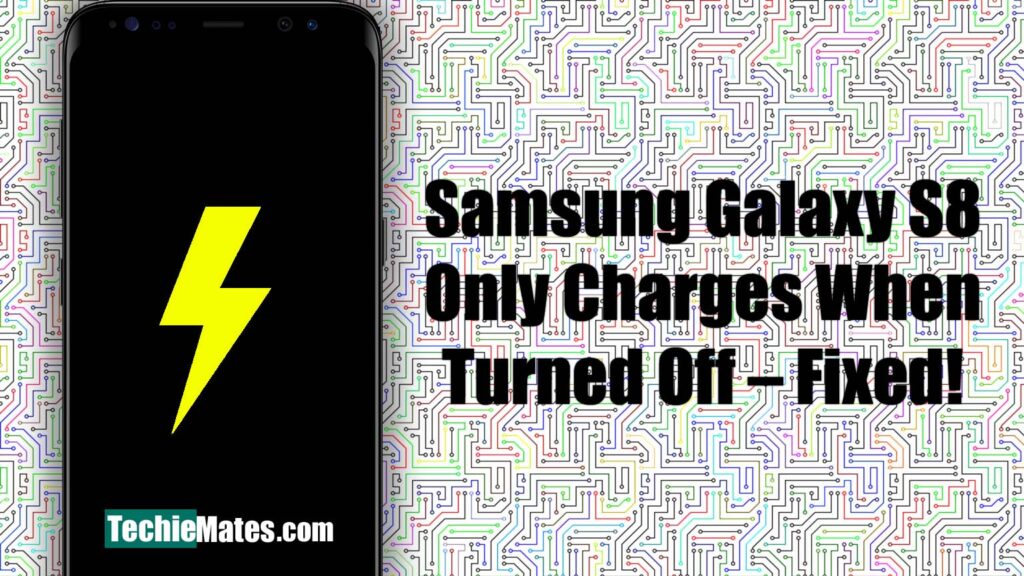
Contents
Solutions to fix charging only when switched off
A common issue that Samsung Galaxy S8 users have reported is that with the battery or charging. Some users have reported that their phones will only charge when it is switched off. There might be various reasons why that problem arises.
However, if you are facing the same difficulty, we have listed a few solutions for you to try out. Let’s take a look.
Check the charger
One of the main reasons your phone might be acting that way is because of the charger. Samsung Galaxy S8 phones have the adaptive fast charging feature, due to which they only support the original chargers.
If you do not use the original charger, it might be because the charging is getting disrupted. Here is what you can do:
- Clean the charging port by checking if there is any dust or lint stuck
- Check the USB cable for any defects or breaks
- Try charging your phone with an original charger to see if the problem persists
Safe Mode boot up
You can also attempt booting up your phone in Safe Mode. To do that, make sure your phone has enough charge and then follow the steps mentioned below:
- Switch off your phone
- Long press the ‘Power’ button till you see the model name on the screen
- Immediately long-press the ‘Volume Down Key’ and keep holding it till the process of ‘Restart’ is completed
- This will have initiated the ‘Safe Mode’ of your phone. Try charging your phone while in this mode and see if it is charging.
If it charges, then this implies that one of the third-party apps is responsible for the charging mishap because in the ‘Safe Mode,’ all third-party apps stop working. Find the app responsible and uninstall it.
Reset the phone
Resetting your phone is another solution that you can try out. Resetting the phone would solve all the internal problems and glitches within the phone, thus solving your charging issue.
To reset your phone, here is what you need to do:
- Turn off your phone
- Simultaneously press the ‘Home Key, Power Button, and the Volume Up’ key
- Your phone will be in recovery mode as soon as you see the Android logo appear on the screen
- Using the ‘Volume Down’ key, search for the ‘Factory Reset/Wipe Data’ option and confirm
- In the same way, go down to the ‘Yes Delete All User Data’ option and confirm it with the ‘Power Key’ button
- Once the system is reset, select the ‘Reboot System Now’ option and restart your phone
That should be able to solve your charging issue.
Internal software issues
If yet none of these solutions work, there might be a high chance that your phone is facing some internal software issues which cannot be solved with solutions executed at home. In that case, it will be helpful to see a professional.
Conclusion
So there you go, solutions for if your phone is charging only when switched off. There might be quite a few causes why your phone might be behaving in such a manner. Hence, try the mentioned solutions out, and we hope that it will solve your problem.
However, if your problem is not solved even after applying these methods, you should consult a professional by visiting a service center.

Leave a Reply