In this century, one of the most irritating feelings would be when your Wi-Fi is down, or you cannot go online when you want to. We are so immensely ruled by the internet that even a moment of being offline is felt.
Be it for personal work or professional work, being connected to the internet is essential. However, if your device is having trouble connecting to the Bluetooth, internet, or Wi-Fi, the chances are that there is an issue with the network connectivity.
In that case, a simple reset can do wonders. Wondering how to do that? Follow us in this article as we lay down a step-by-step procedure for you.
Reasons why there might be connectivity issues
Before we get to the solution, let us first understand why there might be connectivity issues with your android device. We have here a few plausible reasons why there might be such an issue:
- Your Wi-Fi network is down or is connected. This is a widespread problem. If you are experiencing a connectivity problem, first check whether the Wi-Fi is working or if the password entered is correct or not.
- Your mobile data is up and running. Many times, due to inadequate network coverage, your mobile data may have a lack of internet connection. It may also be that your android device is not receiving proper network signals.
- Your Bluetooth is not pair-able with the device you are trying to send and receive information with.
Reset your network settings
Resetting the network settings on your device is way easier than you can think it to be. Then, without any further delay, let us get to the main topic of this article. To reset network settings on your android device, follow the mentioned steps:
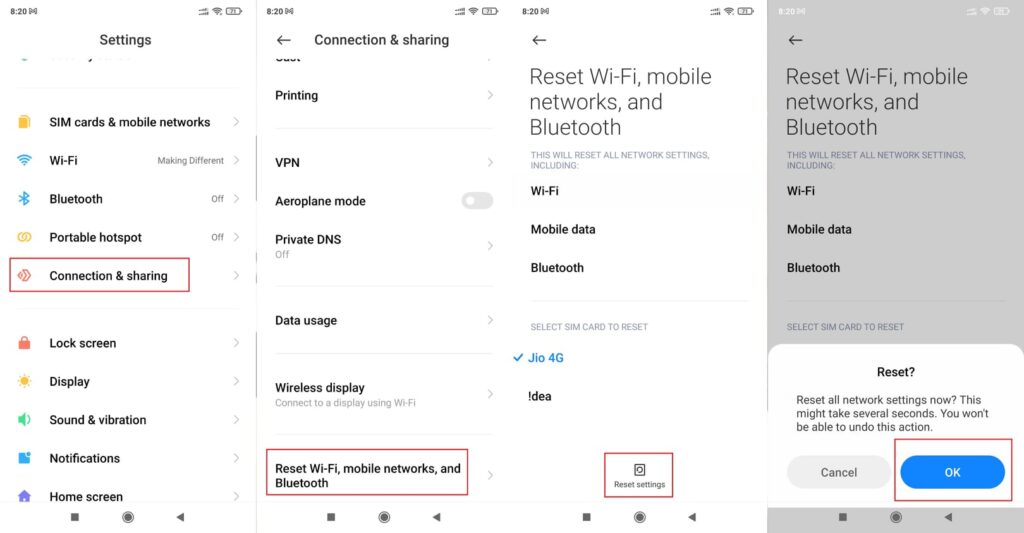
- Start by opening the ‘Setting’ option on your android phone.
- Scroll the options available and select ‘Connection & sharing’ OR ‘General Management.’ Depending on the model and brand, this option may be named as ‘System’ in your device.
- Once you have selected this, you will now need to search up ‘Reset Wi-Fi, mobile networks, and Bluetooth’ and select it. Just like the previous option, depending on your model and brand, you may have it as ‘Reset’ OR ‘Reset Option’.
- Once this option is open, search and select ‘Reset Settings.’
- After selecting this option, confirm your selection.
With this, your network settings will now be restored. After the method is finished, your device will restart, and you will be good to go.
Conclusion
In the end, that is how you restore your network settings in your android phones. There may be more than one reason why your android device is not being able to connect with other networks. However, whatever the reason, a network setting restoration usually serves the purpose and helps with the connectivity.
However, if for any reason, your device is still showing connectivity problems, there may be some hardware issues. In that case, it is better for you to visit a service centre or get in touch with customer care of the respective brand of your device.

Leave a Reply