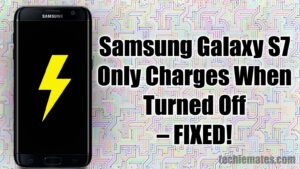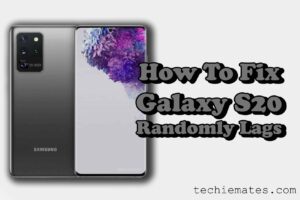The launch of the Samsung Galaxy S7 has been a real milestone earner for Samsung. The gadget extends a wide variety of services underneath one Samsung … [Read more...] about Samsung Galaxy S7 Only Charges When Turned Off – FIXED!
Samsung
How-to » Samsung
Check out our detailed Samsung guides tapping into every product offering of this HUMUNGOUS company. (They have their own military division *no kidding*) Got a new Galaxy smartphone and want to max it out? We've got you covered.
Samsung Galaxy S6 Only Charges When Turned Off – FIXED!
Samsung Galaxy S6 is one of the most used gadgets in the Samsung league. It has grown to carve a niche in the industry of mobile phones and pitched in … [Read more...] about Samsung Galaxy S6 Only Charges When Turned Off – FIXED!
How To Set Bixby Voice Password To Unlock Your Phone?
We cannot imagine a day without our phones. It won’t be a lie if we say that the world comes within our reach through our phones. With the number of … [Read more...] about How To Set Bixby Voice Password To Unlock Your Phone?
How to Turn Off Bixby Voice on Samsung Smartphones
Being one of the largest smartphone producers in the world, Samsung is a prime name in the electronics industry. It provides reliable and diversely … [Read more...] about How to Turn Off Bixby Voice on Samsung Smartphones
How To Fix Galaxy S20 Randomly Lags?
A lag in a smartphone is probably one of the worst things for the user to come across. Given the number of smartphone users today, a user’s chance of … [Read more...] about How To Fix Galaxy S20 Randomly Lags?