In the present scenario, most of the work, whether related to business or personal needs, is done through technology. Google services have taught the world how to use technology and the internet with optimization. Google services offer a variety of solutions like Gmail, Google Drive, Google Play Store, Google Music, and many more.
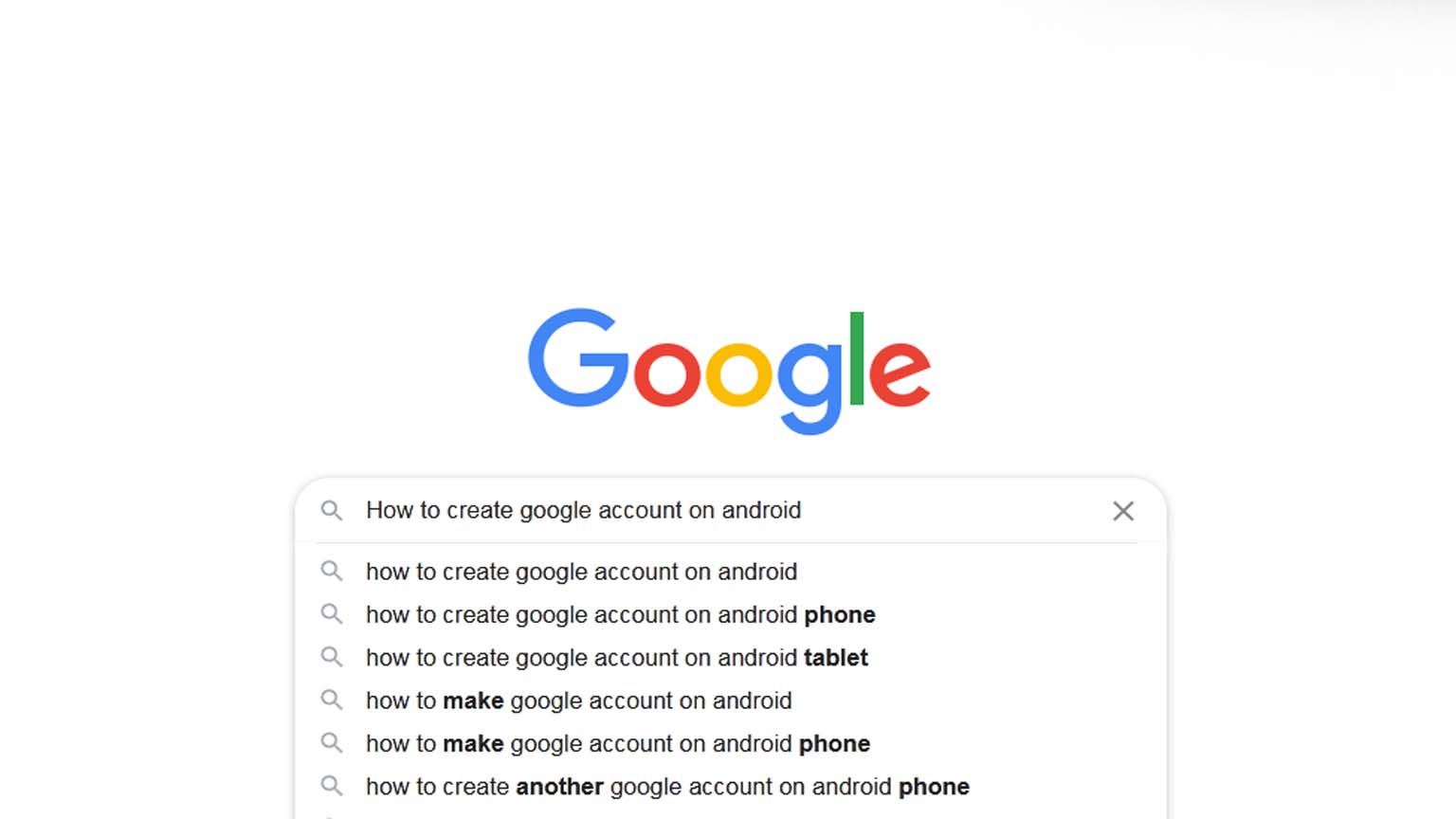
All of these services have been invented to make human life easier. However, Gmail is one such service, which is the most popular among them.
Everyone has an account on Gmail. This service works as the best medium of communication for Android users. If you are wondering how you can also create a new account on Google, then you can follow the below guide:
Contents
Go to Settings
It is quite easy to make a new Google account, but if you are not tech-savvy, then these steps can be helpful for you. The first step to creating a new Google account is to go to the Menu of the device.
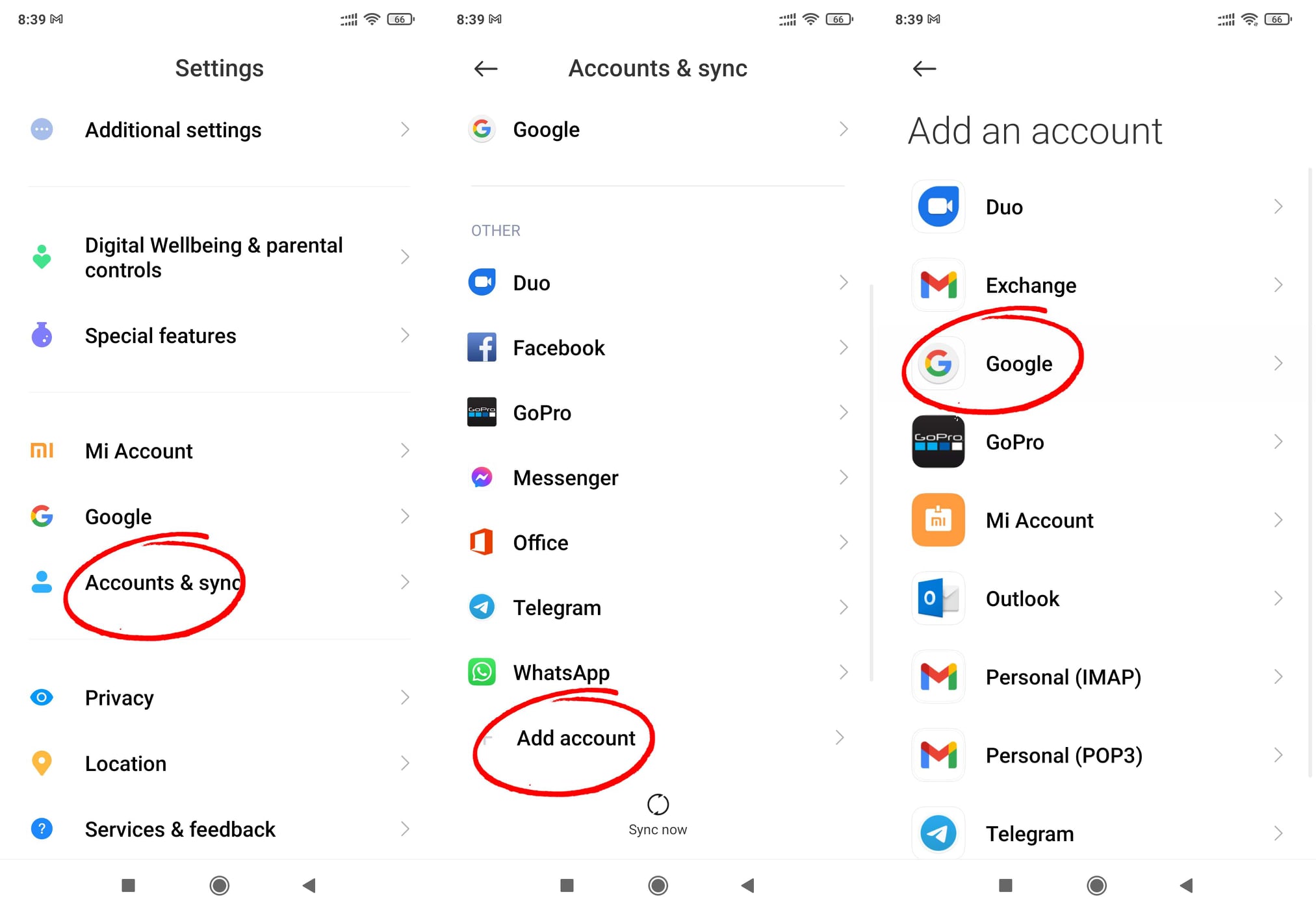
- Open Settings in the device and look for a section called “Accounts” or “Account & Sync”. The accounts will have a subsection called “Personal” or “Other”.
- This Personal section shall have the tab of Add Account. Click on the “Add Account” tab and start creating a new account with “Google”.
Choose the service you want to make the account for
Gmail is the best email service from Google used by people to communicate about various functions. Almost all corporate offices and other companies use this service for official and personal communication with their employees. The service is not only reliable but also efficient.
- Once you have selected to create a Personal account with Google services, you will get the option to choose from a list of services.
- Go for a Gmail account. Before creating a Gmail account, the device will display a tab of Checking Information.
- But you don’t have to worry, as it happens every time you are about to create an account. This will only take a few minutes.
Add your account
You will get the option of adding your account. Once you tap on Add Account,
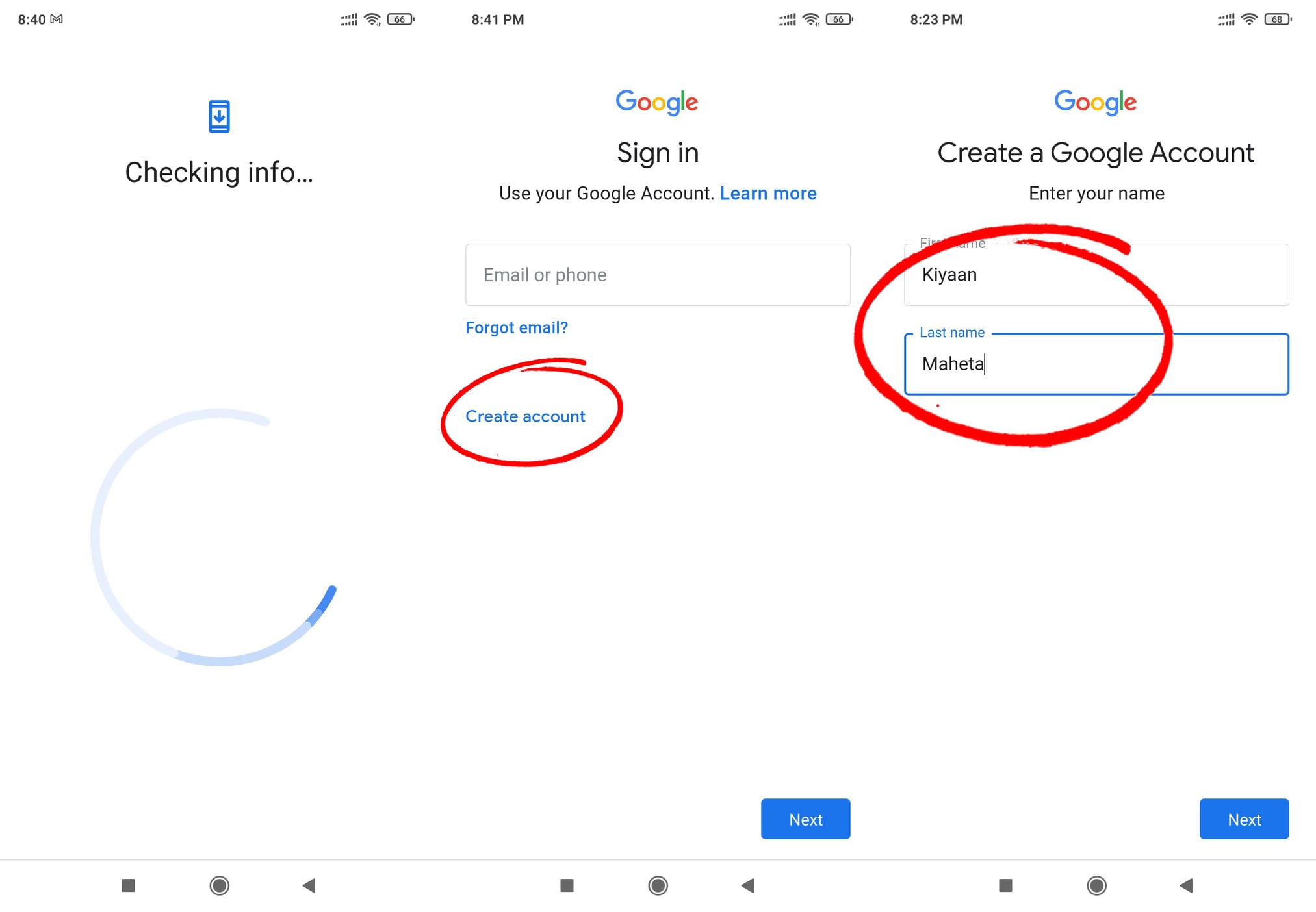
- You need to tap on “Create account”. It will ask you for your First name and Last name.
- Enter all the details that are being asked. These details have to be carefully and correctly entered because the email ID and account will be used for a long duration.
- When all these details are filled in, click on “Next”.
Enter all the credentials
This was the primary information, but now you have to fill in all the requirements to create a Gmail account. On the screen, the display will show the title of Basic Information. This necessary information is mandatory to be filled for sign up.
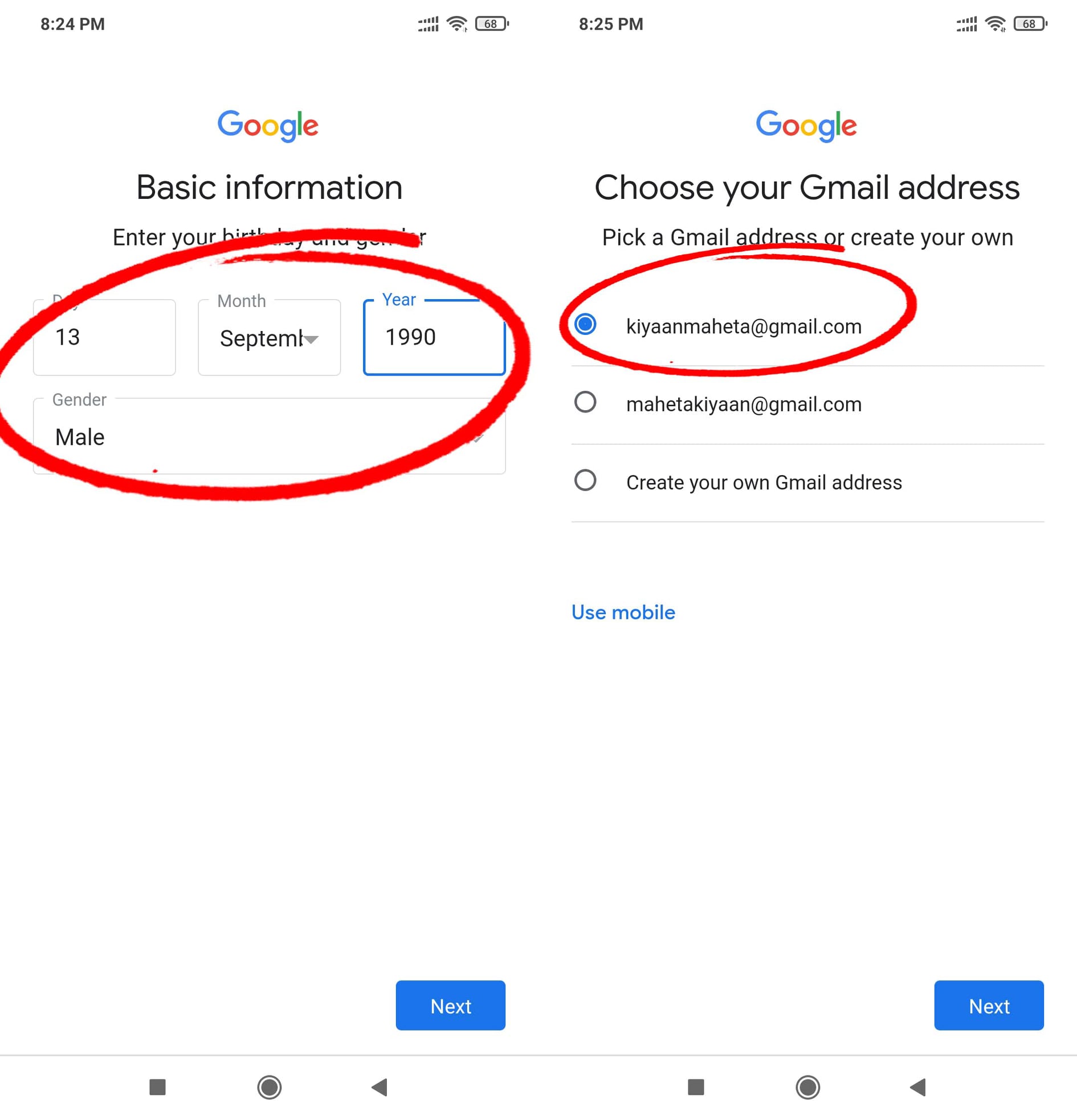
- It will include birthday, gender, preferences, and recovery addresses. After this, create a username that is distinct and unique from other accounts to avoid confusion.
- Furthermore, take special care that the username is related to your name or personality somehow so that it is easier for you to remember.
- People create different Gmail accounts for other purposes. For informal situations, the username need not be necessarily formal, but when it comes to the professional world, the usernames have to be proficient.
Set password after creating the account
When the username has been created, it is time to set a password. It will ask for a password to set so that every time you log in to your Gmail account, the password can be entered for protection.
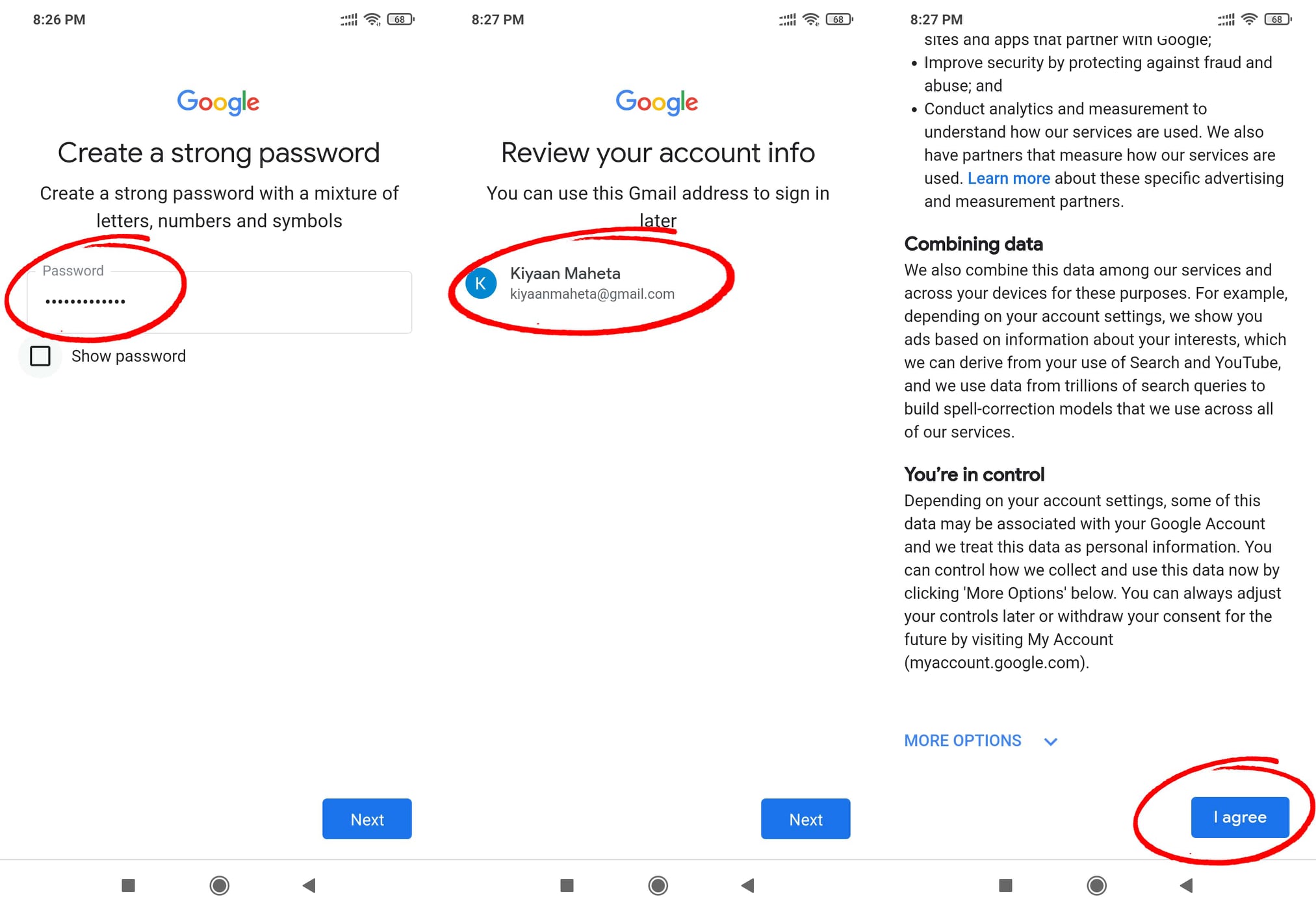
This is the most important step in creating a Gmail account because it determines the security controls. It is necessary to keep your Gmail account safe. Safety can only be ensured when you have created a strong password for your username.
Use different alphabets, numbers, and punctuation marks to make it strong. Gmail also prompts when your password is weak so that you can add elements to make it strong. Once you have finalized the password, enter it and sign in.
Agree to all the Privacy and Security terms
Now the last step to creating a Google account for Android is to agree to all terms and conditions regarding the privacy and security of the account. However, it is suggested that you read all the terms before agreeing to them.
- You have to click on I Agree to accept all the conditions and create the account.
- Once the account is created, it will show the Email and Username.
- Remember the username and password of your account at all times.
The Google account is useful in several ways. Following these steps can ensure that your account on Google gets created easily without any hassle.

Leave a Reply